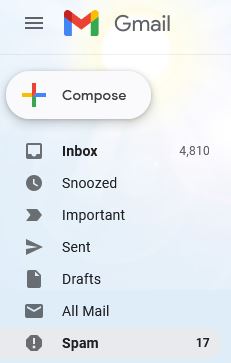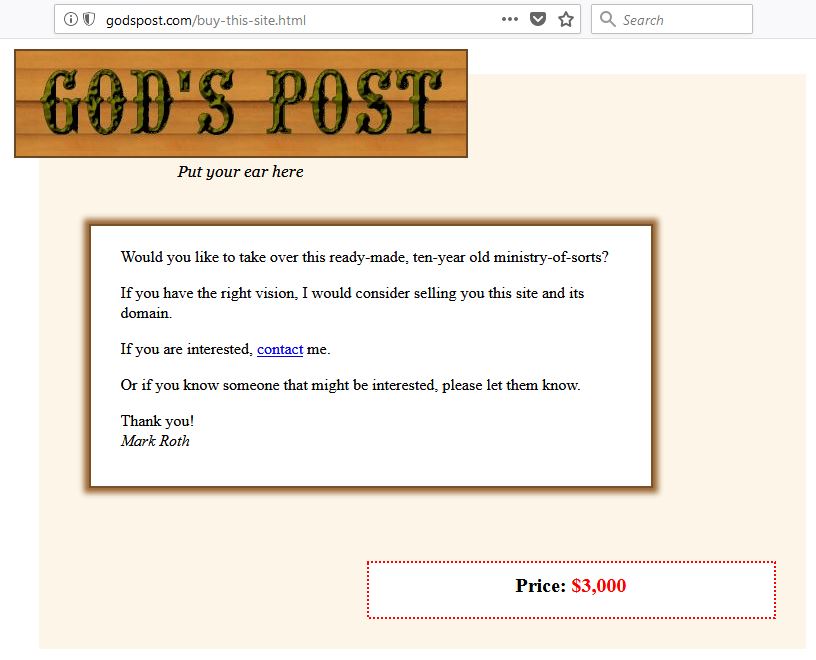Gmail does you a great service by routing spam you receive into its own box. You will never see it or be bothered by it. And after 30 days, Gmail deletes it “forever” for you.
Gmail does you a great disservice by treating some of your legitimate email as spam. You know what that means — you will never see it and after 30 days, it’s gone “forever.”
Oh, you think you’re free of this problem since you don’t use Gmail? Think again. No matter what email system you use, you better find out what’s happening with your spam or junk email! Read it all