Gmail does you a great service by routing spam you receive into its own box. You will never see it or be bothered by it. And after 30 days, Gmail deletes it “forever” for you.
Gmail does you a great disservice by treating some of your legitimate email as spam. You know what that means — you will never see it and after 30 days, it’s gone “forever.”
Oh, you think you’re free of this problem since you don’t use Gmail? Think again. No matter what email system you use, you better find out what’s happening with your spam or junk email!
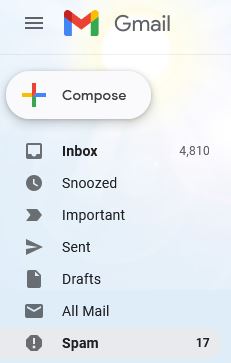 So check your Spam box regularly. Very regularly. As in, every day.
So check your Spam box regularly. Very regularly. As in, every day.
I do not use Gmail much at all anymore. But when I did, I finally learned to do the smart thing and scan my Spam box very regularly. And fairly often (at least once a week?), I would find business or personal email that did not belong in Spam!
Those I would select and tell Gmail they were not spam. And Gmail would transfer them to the In box. The rest of the spam I would select and delete. Then the next time I’d check my Spam box, I’d know it was all new Spam.
I could almost guarantee you that, if you haven’t checked your Gmail Spam box in the last 30 days, you will find at least one email that you want to read and/or keep. If it’s been more than 30 days since you checked your Spam box, well, there’s no telling how much legit email Gmail auto-deleted for you after it sat in your Spam box 30 days.
So be smart, folks! Check your Spam box every day! And some day you will almost certainly be thankful I told you to do so. 😯 😆
Oh, and by the way, your app just might call it the Junk box instead of the Spam box.
You’re welcome. 😉